Arnica WebReport supports the following request types:
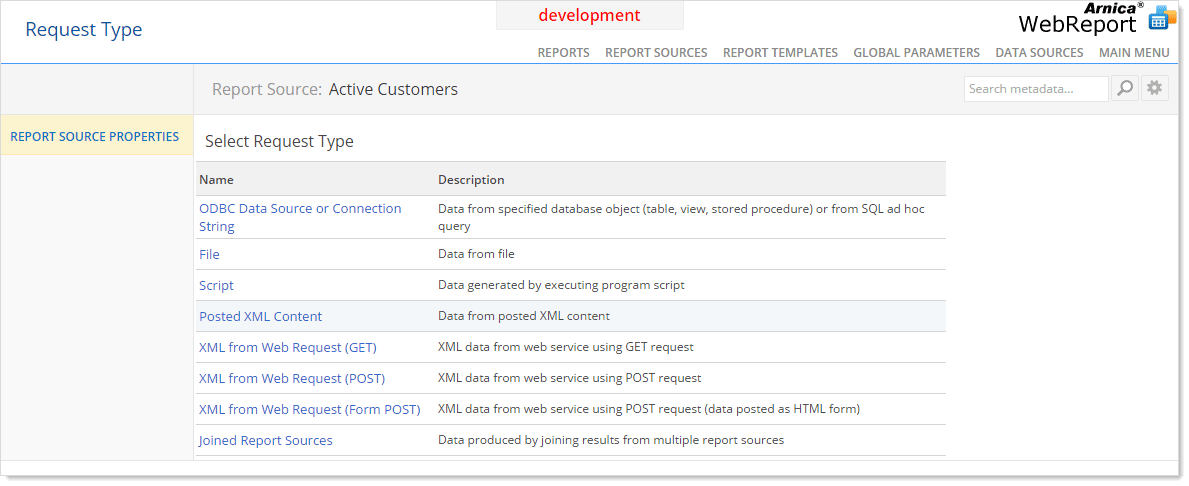
- ODBC - data is received from ODBC source (defined by either system DSN or connect string)
- File - data is read from external file (for example, Excel file)
- Posted data - data is received as posted content which is passed to the report with the same web service request, which invokes the report
- Server-to-server web request - data is received by executing web request against another web service, optionally posting query parameters data
- Program script - report source executes program script which may execute any other logic to derive data
- Joined report sources - data is derived by invoking other report sources and joining or unionizing their results
The screenshot below shows request type selection page:
Live report examples built with Arnica WebReport and based on various types of report sources may be further explored on the Arnica Software demo site.

